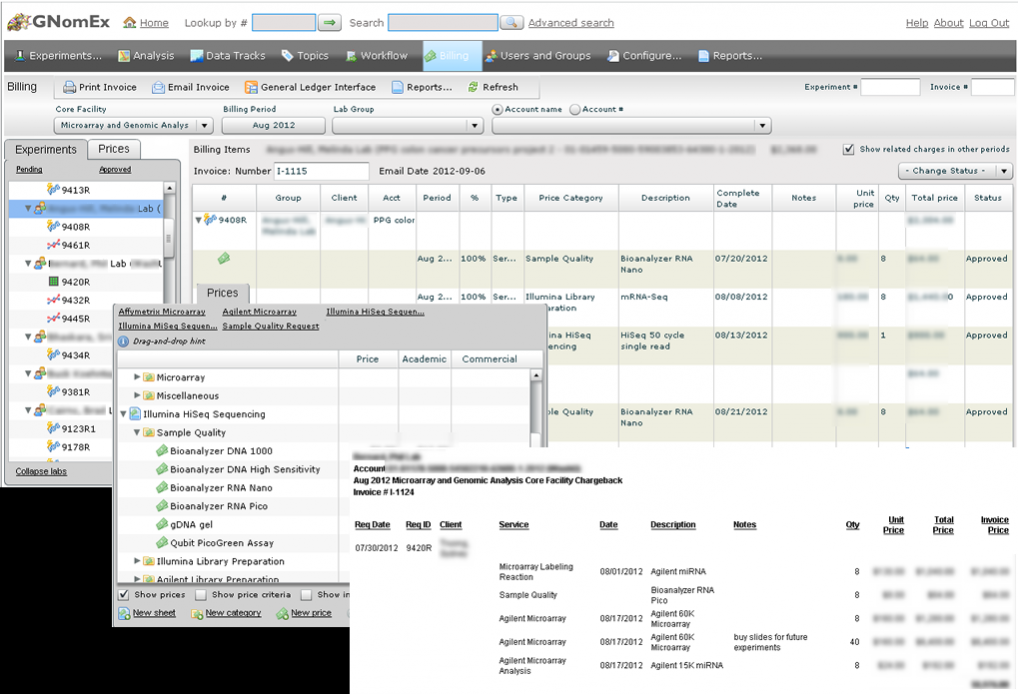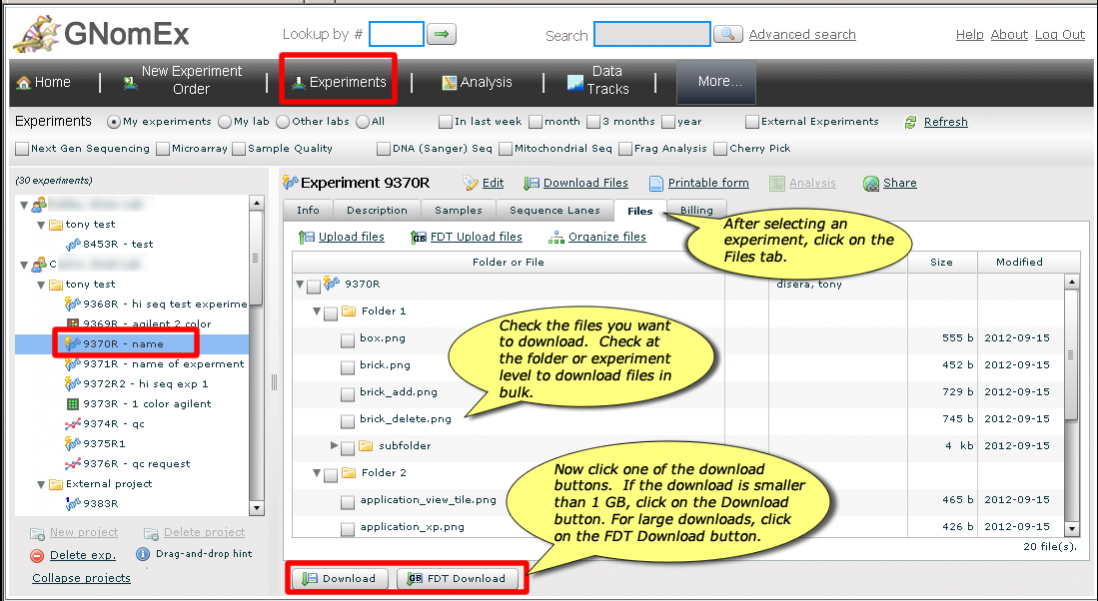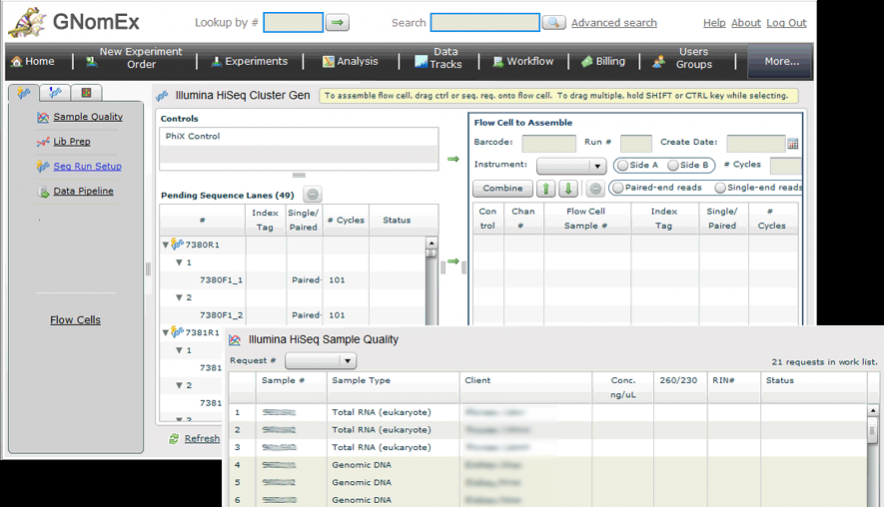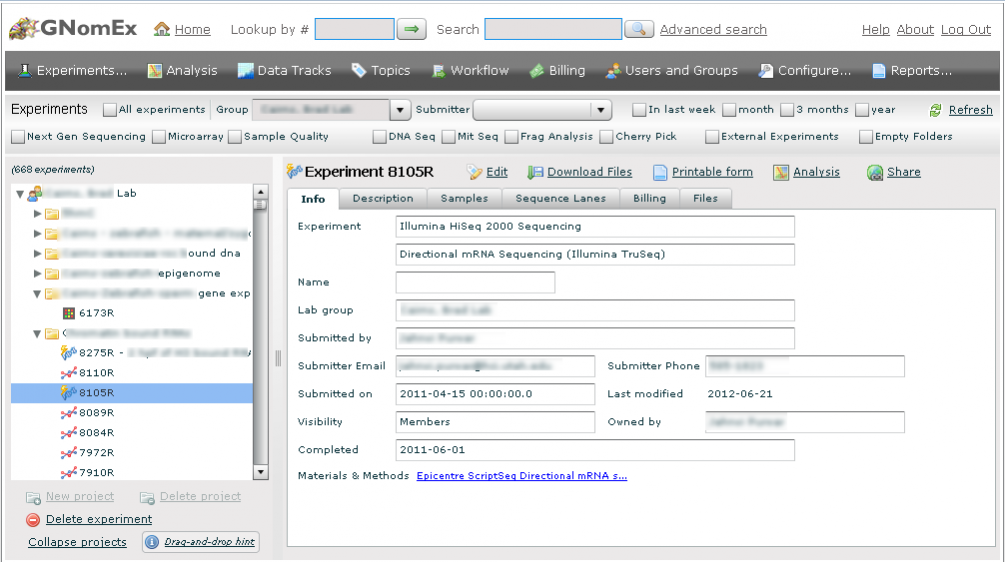GNomEx 35
Free Version
Publisher Description
Our source code is now on GitHub: . Please refer to GitHub for the latest code.
GNomEx is Genomic LIMS and Data Repository. It holds annotated experiments and downstream analysis and serves data tracks to popular genome browsers such as IGB, IGV, and UCSC genome browser. The LIMS handles all aspects of the experiment from order through results delivery. Experiment platforms supported include Illumina HiSeq, MiSeq, iScan, ABI Sanger sequencing, Affy and Agilent Microarrays, Sequenom MassArray and Bioanalyzer.
GNomEx is a web application with a Flash client user interface and a Java backend that runs on Apache Tomcat. MySQL is used for the database, although any modern RDBMS can be used.
Features
- Configurable for many different sequencing and experiment platforms
- Support for multiple core facilities
- Automated billing/customer notifications
- Configurable annotations for experiments, samples, or analyses
- Built in ABI file viewer
About GNomEx
GNomEx is a free software published in the Science list of programs, part of Education.
This Science program is available in English. It was last updated on 22 April, 2024. GNomEx is compatible with the following operating systems: Linux, Mac, Windows.
The company that develops GNomEx is bmilash. The latest version released by its developer is 35. This version was rated by 1 users of our site and has an average rating of 3.0.
The download we have available for GNomEx has a file size of 148.28 MB. Just click the green Download button above to start the downloading process. The program is listed on our website since 2016-06-27 and was downloaded 104 times. We have already checked if the download link is safe, however for your own protection we recommend that you scan the downloaded software with your antivirus. Your antivirus may detect the GNomEx as malware if the download link is broken.
How to install GNomEx on your Windows device:
- Click on the Download button on our website. This will start the download from the website of the developer.
- Once the GNomEx is downloaded click on it to start the setup process (assuming you are on a desktop computer).
- When the installation is finished you should be able to see and run the program.